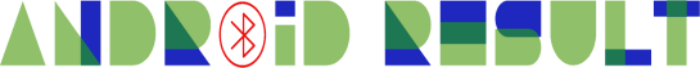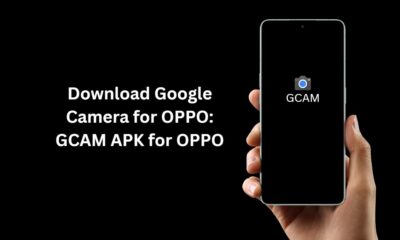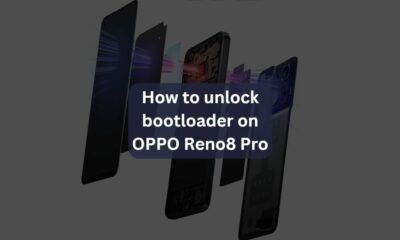Oppo
OPPO Find X5 Pro hands-on experience: you really don’t know the Buff bonus of self-developed chips

There is so much to share with you on the new flagship OPPO Find X5 Pro. Here is my OPPO Find X5 Pro hands-on experience.
The back of the OPPO Find X5 Pro in hand is made of integrated nano-microcrystalline ceramic material, which looks comfortable and uniform in light and shadow. After 168 hours of repeated calcination and polishing, the hand feels moist but very solid, and it is high-grade and full of three-dimensional effect when viewed from all angles.
The front of it is a 6.7-inch micro-curved screen with an ultra-high resolution of 3216*1440. The self-developed screen technology cooperates with LTPO2.0 to realize the non-inductive switching of the refresh rate of 1-120Hz in the whole scene, achieving smoothness and power saving. Environment adaptive technology 2.0 allows OPPO Find X5 Pro to automatically adjust the color temperature and brightness in different environments, so that the display is stunning and comfortable for the eyes.
- Download Google Camera for OPPO Reno8 Pro: GCAM APK for OPPO Reno8 Pro
- How to unlock bootloader on OPPO Reno8 Pro?
- How to fix Battery Draining issue on OPPO Reno8 Pro?
- How to Downgrade OPPO Reno 7 Pro 5G ColorOS 13 to ColorOS 12
- How to enable internet speed meter on Poco M4 5G smartphone
- How to use screen recorder on Poco X3 smartphone
The Mariana X (MariSilicon X), an image-specific NPU developed by OPPO, was built with a 6nm process and successfully taped out at one time. Although it is the first self-developed chip, the computing power has reached 18TOPs, surpassing the full-blooded version of the Apple A15 in one fell swoop. Thanks to the powerful computing power of the Mariana X (MariSilicon X), the OPPO Find X5 Pro has increased the resolution of night scene video from 1080P to 4K in one fell swoop. The image quality of the camera of the third-party APP can also be as clear as the system camera. When taking pictures with the camera that comes with WeChat, the image quality is indeed close to the image quality of the native camera.
The Mariana X (MariSilicon X), an image-specific NPU developed by OPPO, was built with a 6nm process and successfully taped out at one time. Although it is the first self-developed chip, the computing power has reached 18TOPs, surpassing the full-blooded version of the Apple A15 in one fell swoop. Thanks to the powerful computing power of the Mariana X (MariSilicon X), the OPPO Find X5 Pro has increased the resolution of night scene video from 1080P to 4K in one fell swoop. The image quality of the camera of the third-party APP can also be as clear as the system camera. When taking pictures with the camera that comes with WeChat, the image quality is indeed close to the image quality of the native camera.
The zoom operation is smooth and delicate, and supports 10bit shooting with rich colors. With the help of the 13-channel color temperature sensor and the self-developed algorithm, a large area of pure color space and a space with more mixed colors can also have an accurate white balance effect. The front camera sensor of OPPO Find X5 Pro is Sony’s deeply customized IMX709, which ensures delicate picture quality and RGBW pixel arrangement, which makes low-light shooting more calm.
The 4nm new Snapdragon 8 flagship platform has fully upgraded the overall performance of the mobile phone. The super-sized VC and graphene film really arm the heat dissipation to the fingers. Hyperboost extreme frame stabilization technology is of great benefit to the stability of the frame rate and the reduction of power consumption. The measured mainstream games and temperature performance are also in the first echelon of the Android camp. Antennas of different standards are distributed in different positions of the OPPO Find X5 Pro body. Combined with intelligent network switching, whether it is playing games or making calls with traffic, there is a free and stable network experience.
OPPO Find X5 Pro supports faster 80W super flash charging, which can fully charge this 5000mAh large-capacity battery in about 35 minutes. Are you excited about OPPO Find X5 Pro? After reading my hands-on experience, you should have a better understanding of it.
How To
Download Google Camera for OPPO Reno8 Pro: GCAM APK for OPPO Reno8 Pro
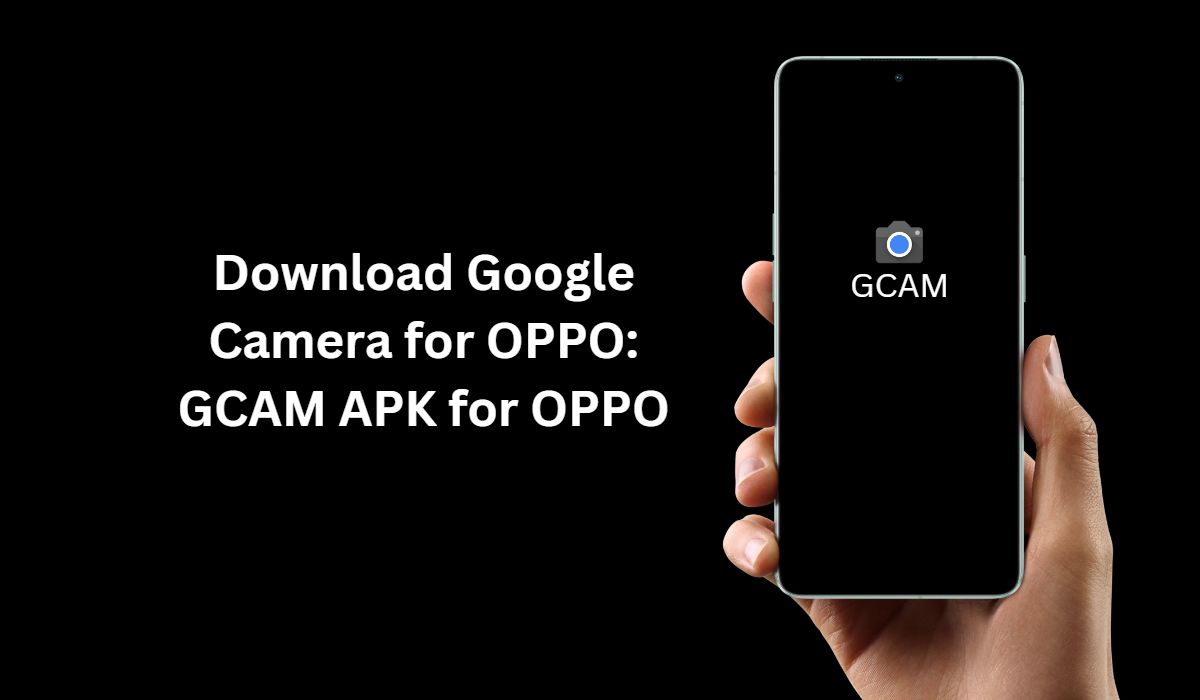
OPPO Reno8 Pro is one of the newest smartphones in the market and it has all the features that you need for a top-notch photography experience. But, if you want to get the most out of its camera, then there’s no better way than downloading Google Camera.
Google Camera or GCAM APK is not just popular among OPPO Reno8 Pro users but with smartphone photographers all over. It offers more features and settings than your device’s native camera app and can really boost your photography skills.
What is the Google Camera?
The Google Camera app is a free camera app for Android devices. It offers a variety of features, including the ability to take photos and videos, edit them, and share them with others. The app also includes a number of filters and effects that you can apply to your photos and videos.
Download Google Camera on your OPPO Reno8 Pro
If you own an OPPO Reno8 Pro, you can now download and install the Google Camera on your device. The GCAM APK for the OPPO Reno8 Pro is now available for download. Here’s how you can download and install the Google Camera on your OPPO Reno8 Pro:
We hope that this article has helped you to understand how to install Google Camera for OPPO Reno 7 Pro. We have provided clear instructions on how to download and install the GCAM APK for your device, as well as a few tips on making sure you get the most out of it.
How To
How to unlock bootloader on OPPO Reno8 Pro?
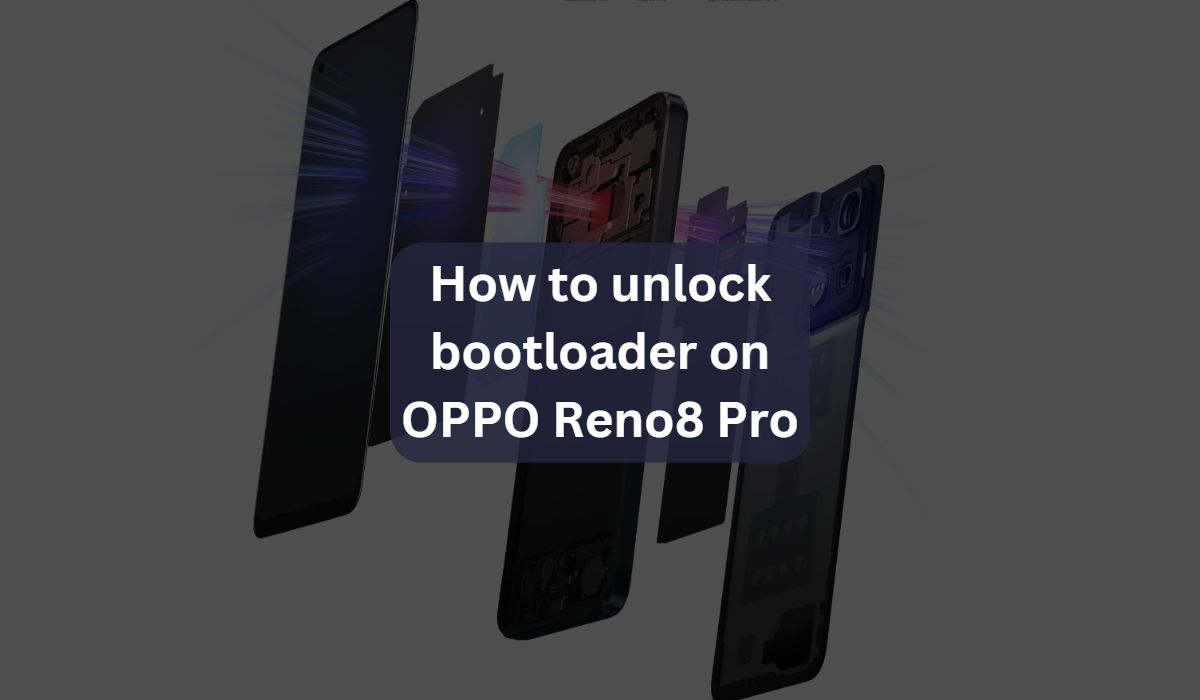
Unlocking a bootloader is an important step for gaining root access to your OPPO Reno8 Pro device. Furthermore, unlocking the bootloader will allow you to install third-party ROMs and custom kernels, which can improve the performance of your device.
We will go over step-by-step instructions on how to unlock the bootloader on the OPPO Reno8 Pro so that you can get full access to your device and its features. Read on for more details!
What is a bootloader?
A bootloader is a program that starts up your phone and loads the operating system. It is usually locked to prevent users from modifying the system, but you can unlock it on OPPO Reno8 Pro if you want to root your phone or install a custom ROM.
Once you unlock the bootloader, you will be able to flash a custom recovery and gain full access to the phone’s file system. This can be useful for troubleshooting problems or installing unofficial firmware updates.
How to unlock bootloader on OPPO Reno8 Pro?
If you want to unlock the bootloader on your OPPO Reno8 Pro, there are a few things you need to know first. Bootloader is a code that is executed when you boot up your phone. It checks for the presence of critical system files and initiates the boot process.
Most manufacturers ship their phones with locked bootloaders in order to prevent users from modifying the system. However, this also makes it difficult for users to root their phones or install custom ROMs. If you want to do either of these, you need to unlock the bootloader first.
Unlocking the bootloader will void your warranty and may cause damage to your phone if done incorrectly. Proceed at your own risk.
To unlock the bootloader on your OPPO Reno8 Pro, you’ll need a PC and a USB cable. Follow these steps:
- Download and install the Android SDK Platform-Tools on your PC: https://developer.android.com/studio/releases/platform-tools
- Enable Developer options and USB debugging on your phone: go to Settings > About Phone > tap Build Number 7 times to enable Developer options > go back to Settings > Developer options > enable USB debugging
- Connect your phone to your PC via USB cable
- Open a command prompt or terminal window on your PC and navigate to the platform-tools folder
- Type the following command into the command prompt
How To
How to fix Battery Draining issue on OPPO Reno8 Pro?
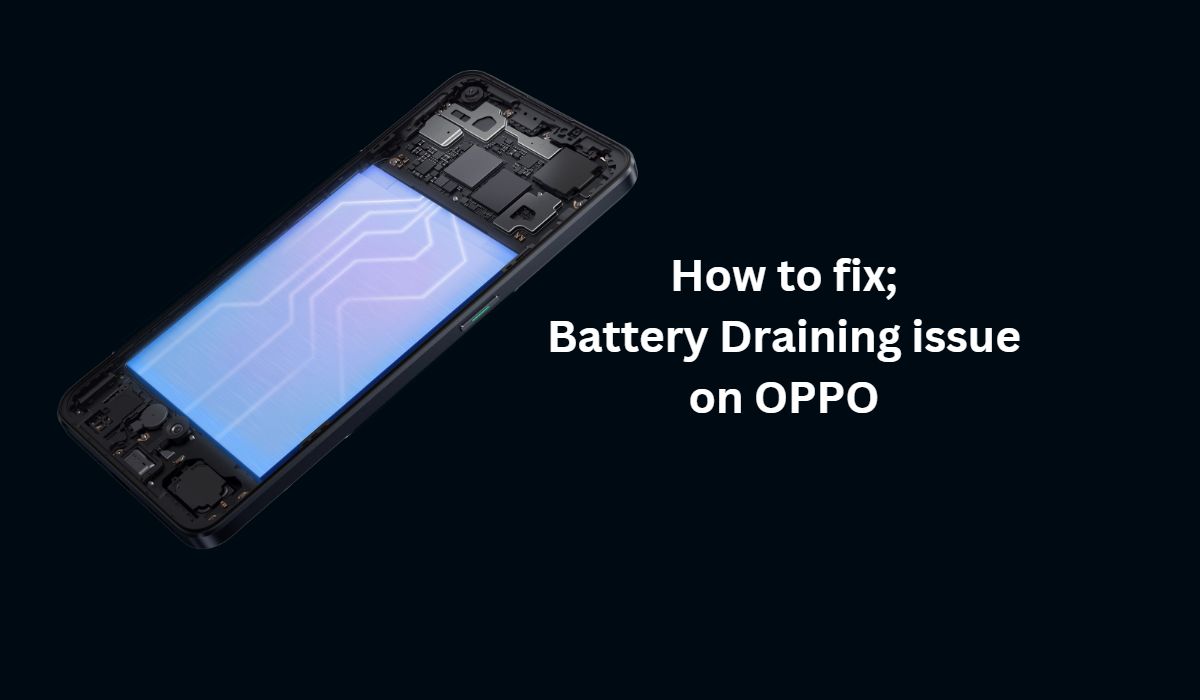
If you are using an OPPO Reno8 Pro and have been facing battery drainage issues, fret not! This article will help you fix the problem in no time.
How to fix battery draining issue on OPPO Reno8 Pro by looking into power saving settings, app optimization and more. Read on to learn how to make sure that your device is running optimally and get the most out of its battery life.
How to fix battery draining issue?
If you are an OPPO Reno8 Pro user, you might have come across the battery draining issue. This problem can be caused by a number of things, but there are some simple solutions that you can try to fix it.
Check for any power
Hungry apps: One of the most common reasons for battery drain is power-hungry apps. To check if any of your apps are causing the issue, go to Settings > Battery > App Battery Saver. Here, you will see a list of apps and how much battery they are using. If you see any app that is using a lot of battery, consider uninstalling it or using an alternative.
Reduce screen brightness: Another reason for battery drain is high screen brightness. To save battery, go to Settings > Display > Screen Brightness and reduce the brightness level. You can also enable the Adaptive Brightness feature which automatically adjusts the screen brightness according to the ambient light conditions.
Use Power Saving Mode: Power Saving Mode is a great way to save battery on your OPPO Reno8 Pro. This mode limits background data usage and reduces performance to help extend your battery life. To enable Power Saving Mode, go to Settings > Battery > Power Saving Mode and turn it on.
Update your apps: Outdated apps can also cause battery drain issues. Make sure that all the apps on your phone are up-to-date by going to Play Store.
It is evident that the battery draining issue on OPPO Reno8 Pro is a serious one and needs to be fixed as soon as possible. We hope you like guide and helpful for you.