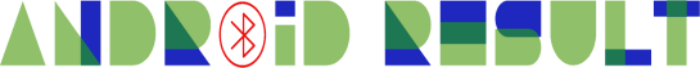Oppo
OPPO’s first tablet, OPPO Pad, out of the box

February 24th, in addition to the annual flagship OPPO Find X5 series, OPPO also released its first tablet, the OPPO Pad. Now, this tablet has come to our evaluation room, and here is a picture tour for you.
OPPO Pad is available in two colors, Yaoye Black and Aurora Purple, as well as the OPPO Pad artist limited set (silver) jointly launched by artist James Jean. What we got is the Yaoye Black version.
OPPO Pad is equipped with an 11-inch LCD full screen with a resolution of 2560X1600, supports 120Hz high refresh rate, PPI up to 275, has a 1500:1 contrast ratio, a screen ratio of 86.3%, supports HDR10 and P3 wide color gamut, and hardware-level Anti-blue light.
In terms of core performance, OPPO Pad is equipped with Qualcomm Snapdragon 870 processor, built-in 8360mAh large battery, and supports 33W super flash charging.
The tablet is equipped with the ColorOS for Pad system, which supports four-finger pinch, two-finger split-screen, parallel windows, and multi-device cross-screen collaboration.
Also released with OPPO Pad are the OPPO Pencil stylus and smart magnetic keyboard. The OPPO Pencil stylus has 4096 levels of pressure sensitivity, supports magnetic wireless fast charging, and can write continuously for 13 hours when fully charged. At the same time, the pen tip can write 200,000 times, and it supports pen tip replacement.
Whether it is the appearance design, screen parameters, hardware performance, or supporting peripherals, OPPO Pad, as the first tablet of OPPO, its performance is almost perfect.
In terms of price, OPPO Pad offers three configurations of 6+128GB, 6+256GB, and 8+256GB, priced at 2,299 yuan, 2,699 yuan, and 2,999 yuan respectively. The artist’s limited edition is priced at 3,499 yuan (8+256GB). It will be officially released at 10:00 am on March 3.
How to use RAM expansion feature on Oppo ColorOS smartphones
How To
Download Google Camera for OPPO Reno8 Pro: GCAM APK for OPPO Reno8 Pro
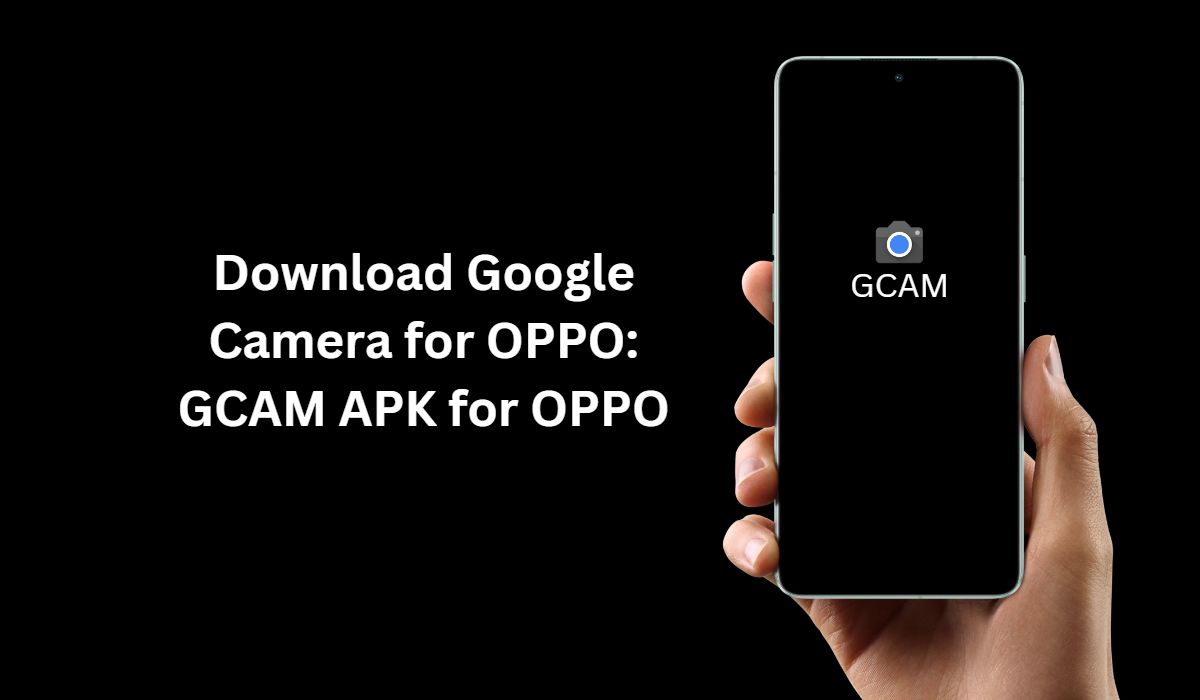
OPPO Reno8 Pro is one of the newest smartphones in the market and it has all the features that you need for a top-notch photography experience. But, if you want to get the most out of its camera, then there’s no better way than downloading Google Camera.
Google Camera or GCAM APK is not just popular among OPPO Reno8 Pro users but with smartphone photographers all over. It offers more features and settings than your device’s native camera app and can really boost your photography skills.
What is the Google Camera?
The Google Camera app is a free camera app for Android devices. It offers a variety of features, including the ability to take photos and videos, edit them, and share them with others. The app also includes a number of filters and effects that you can apply to your photos and videos.
Download Google Camera on your OPPO Reno8 Pro
If you own an OPPO Reno8 Pro, you can now download and install the Google Camera on your device. The GCAM APK for the OPPO Reno8 Pro is now available for download. Here’s how you can download and install the Google Camera on your OPPO Reno8 Pro:
We hope that this article has helped you to understand how to install Google Camera for OPPO Reno 7 Pro. We have provided clear instructions on how to download and install the GCAM APK for your device, as well as a few tips on making sure you get the most out of it.
How To
How to unlock bootloader on OPPO Reno8 Pro?
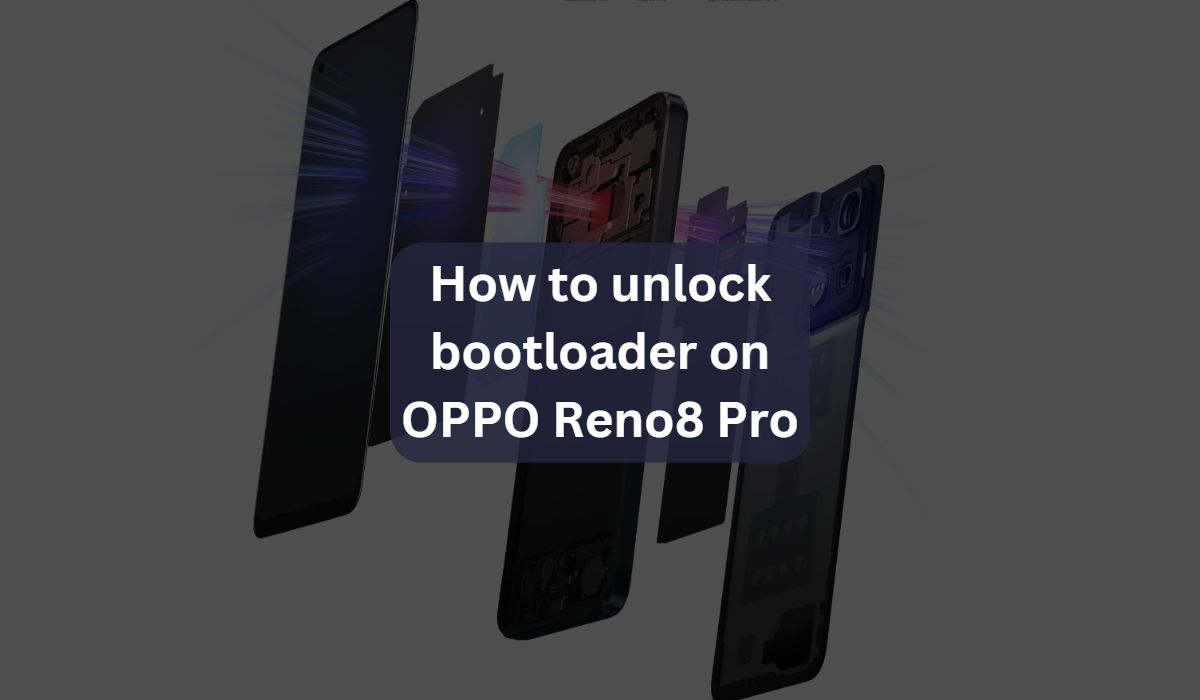
Unlocking a bootloader is an important step for gaining root access to your OPPO Reno8 Pro device. Furthermore, unlocking the bootloader will allow you to install third-party ROMs and custom kernels, which can improve the performance of your device.
We will go over step-by-step instructions on how to unlock the bootloader on the OPPO Reno8 Pro so that you can get full access to your device and its features. Read on for more details!
What is a bootloader?
A bootloader is a program that starts up your phone and loads the operating system. It is usually locked to prevent users from modifying the system, but you can unlock it on OPPO Reno8 Pro if you want to root your phone or install a custom ROM.
Once you unlock the bootloader, you will be able to flash a custom recovery and gain full access to the phone’s file system. This can be useful for troubleshooting problems or installing unofficial firmware updates.
How to unlock bootloader on OPPO Reno8 Pro?
If you want to unlock the bootloader on your OPPO Reno8 Pro, there are a few things you need to know first. Bootloader is a code that is executed when you boot up your phone. It checks for the presence of critical system files and initiates the boot process.
Most manufacturers ship their phones with locked bootloaders in order to prevent users from modifying the system. However, this also makes it difficult for users to root their phones or install custom ROMs. If you want to do either of these, you need to unlock the bootloader first.
Unlocking the bootloader will void your warranty and may cause damage to your phone if done incorrectly. Proceed at your own risk.
To unlock the bootloader on your OPPO Reno8 Pro, you’ll need a PC and a USB cable. Follow these steps:
- Download and install the Android SDK Platform-Tools on your PC: https://developer.android.com/studio/releases/platform-tools
- Enable Developer options and USB debugging on your phone: go to Settings > About Phone > tap Build Number 7 times to enable Developer options > go back to Settings > Developer options > enable USB debugging
- Connect your phone to your PC via USB cable
- Open a command prompt or terminal window on your PC and navigate to the platform-tools folder
- Type the following command into the command prompt
How To
How to fix Battery Draining issue on OPPO Reno8 Pro?
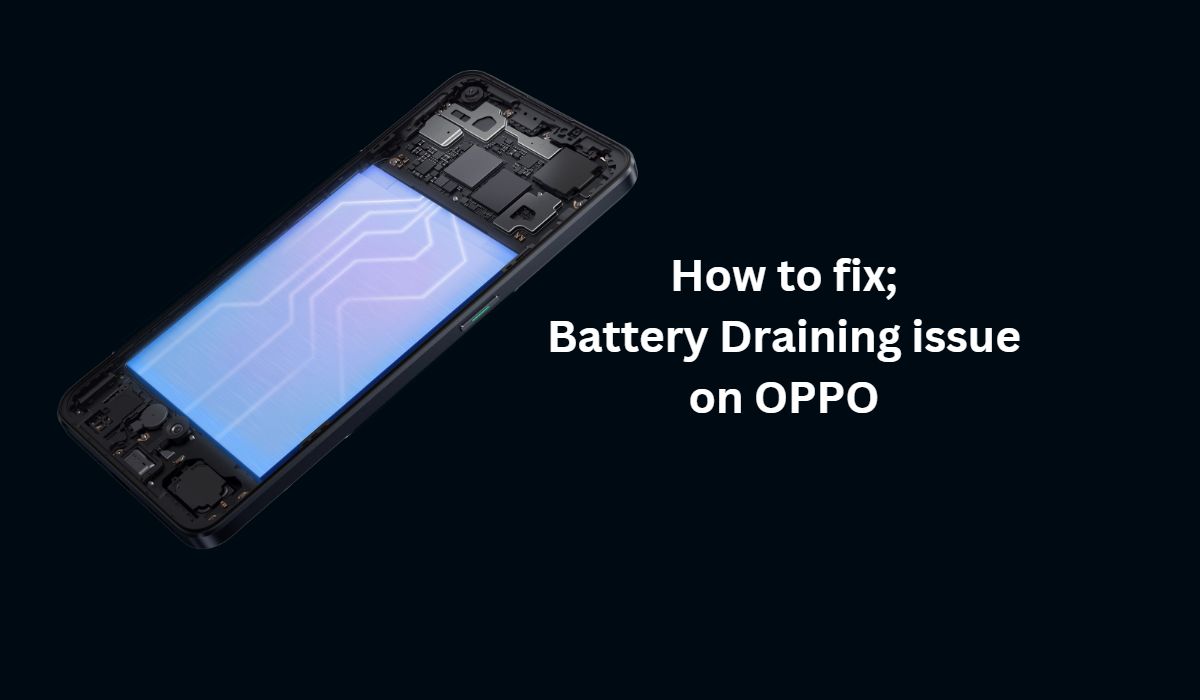
If you are using an OPPO Reno8 Pro and have been facing battery drainage issues, fret not! This article will help you fix the problem in no time.
How to fix battery draining issue on OPPO Reno8 Pro by looking into power saving settings, app optimization and more. Read on to learn how to make sure that your device is running optimally and get the most out of its battery life.
How to fix battery draining issue?
If you are an OPPO Reno8 Pro user, you might have come across the battery draining issue. This problem can be caused by a number of things, but there are some simple solutions that you can try to fix it.
Check for any power
Hungry apps: One of the most common reasons for battery drain is power-hungry apps. To check if any of your apps are causing the issue, go to Settings > Battery > App Battery Saver. Here, you will see a list of apps and how much battery they are using. If you see any app that is using a lot of battery, consider uninstalling it or using an alternative.
Reduce screen brightness: Another reason for battery drain is high screen brightness. To save battery, go to Settings > Display > Screen Brightness and reduce the brightness level. You can also enable the Adaptive Brightness feature which automatically adjusts the screen brightness according to the ambient light conditions.
Use Power Saving Mode: Power Saving Mode is a great way to save battery on your OPPO Reno8 Pro. This mode limits background data usage and reduces performance to help extend your battery life. To enable Power Saving Mode, go to Settings > Battery > Power Saving Mode and turn it on.
Update your apps: Outdated apps can also cause battery drain issues. Make sure that all the apps on your phone are up-to-date by going to Play Store.
It is evident that the battery draining issue on OPPO Reno8 Pro is a serious one and needs to be fixed as soon as possible. We hope you like guide and helpful for you.