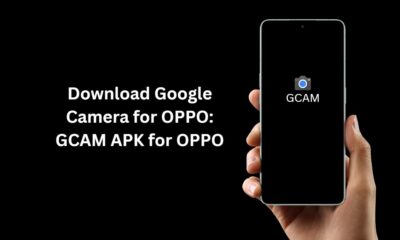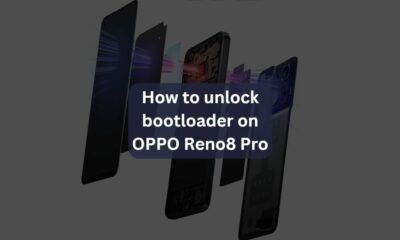Oppo
These OPPO phones will update to ColorOS 12-based Android 12 this year 2022

OPPO has launched its new skin ColorOS 12-based on Android 12 in the global market, and OnePlus also using the skin in China as well as you will get to see some of its elements in OxygenOS skin.
The vast majority of mobile manufacturers have already announced the terminals that will be updated this year to the new version of Google’s operating system. This is how we already know which phones from Xiaomi, Sony, Realme, Vivo, Samsung, and Motorola will receive Android 12.
Now it is OPPO‘s turn to reveal the list of mobiles that will begin to update to ColorOS 12-based Android 12 in the first months of the year. Do you want to know what they are? Well, join us to find out.
OPPO has brought us the scoop of which are the first smartphones of the Chinese brand that will receive Android 12 with all the news that this new version brings. With the merger of ColorOS and OxygenOS, OPPO has guaranteed that the new version of its customization layer will integrate the new Material You design language that we have liked so much from Android 12 in addition to all the new privacy features.
Now, at the moment only the OPPO terminals that will update in the first three months of this year are known, and they are the following:
- In January: OPPO Reno6, Reno5, and Reno5 Marvel Edition in Indonesia. For its part, the OPPO A74 5G will update in both Indonesia and India .
- In February: OPPO Reno5 F, Reno4 Pro, Reno4, Reno4 F, RenoF19 Pro, and F17 Pro.
- In March: OPPO Reno5 Lite, Reno4 Pro 5G, Reno4 Z 5G, Reno4 Lite, Reno A94, A93, and A53s 5G.
These OPPO phones that will update to ColorOS 12-based Android 12 in Europe
It was not only revealed which OPPO terminals will be updated in Indonesia and India. Also, we know the mobiles of the Chinese manufacturer that during the first quarter will begin to receive Android 12 in Spain and in other regions of the world such as Germany, Belgium, France, Italy, Luxembourg, New Zealand, Portugal, and the United Kingdom:
- Find X3 Pro 5G .
- Find X3 Neo 5G.
- A73 5G.
- Find X2 Pro .
- Find X2 Pro Lamborghini Edition.
- FindX2.
- Reno6 Pro 5G .
- Reno6 5G.
- Reno5 Pro 5G Diwali Edition.
- Reno5 Pro 5G.
The OPPO phones that will receive Android 12 in the second and third quarters of 2022 are yet to be known. We will keep you updated if new information emerges.
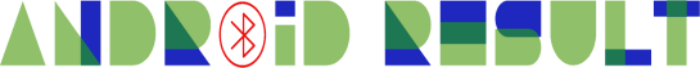
How To
Download Google Camera for OPPO Reno8 Pro: GCAM APK for OPPO Reno8 Pro
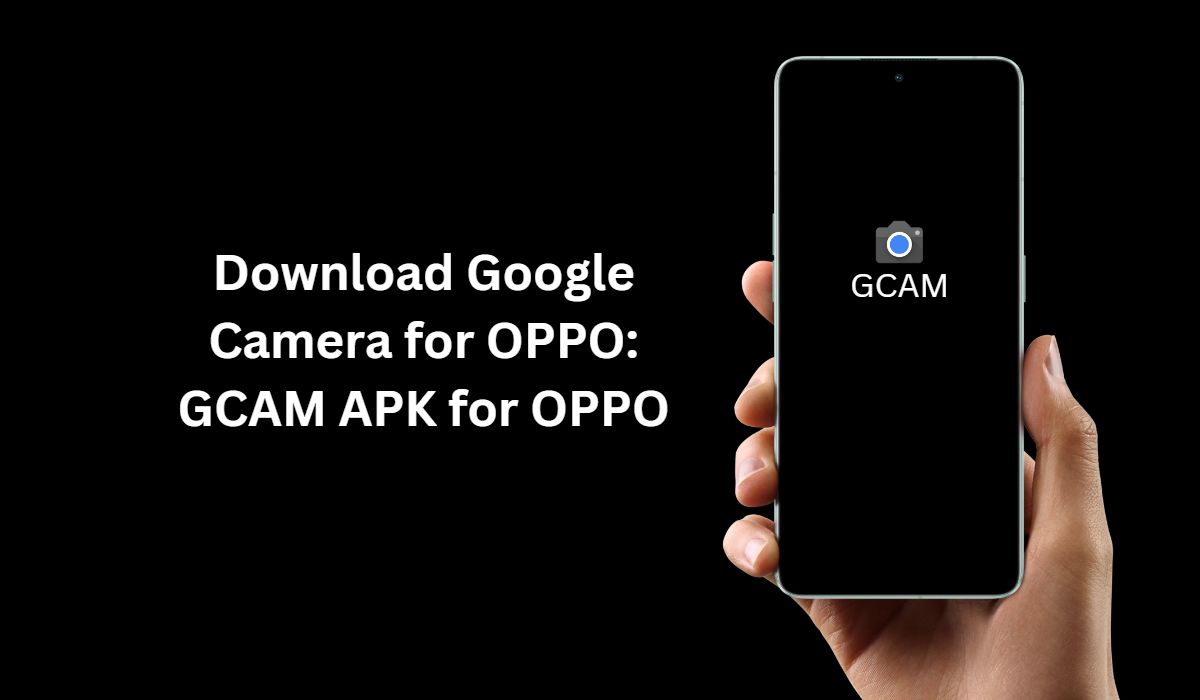
OPPO Reno8 Pro is one of the newest smartphones in the market and it has all the features that you need for a top-notch photography experience. But, if you want to get the most out of its camera, then there’s no better way than downloading Google Camera.
Google Camera or GCAM APK is not just popular among OPPO Reno8 Pro users but with smartphone photographers all over. It offers more features and settings than your device’s native camera app and can really boost your photography skills.
What is the Google Camera?
The Google Camera app is a free camera app for Android devices. It offers a variety of features, including the ability to take photos and videos, edit them, and share them with others. The app also includes a number of filters and effects that you can apply to your photos and videos.
Download Google Camera on your OPPO Reno8 Pro
If you own an OPPO Reno8 Pro, you can now download and install the Google Camera on your device. The GCAM APK for the OPPO Reno8 Pro is now available for download. Here’s how you can download and install the Google Camera on your OPPO Reno8 Pro:
We hope that this article has helped you to understand how to install Google Camera for OPPO Reno 7 Pro. We have provided clear instructions on how to download and install the GCAM APK for your device, as well as a few tips on making sure you get the most out of it.
How To
How to unlock bootloader on OPPO Reno8 Pro?
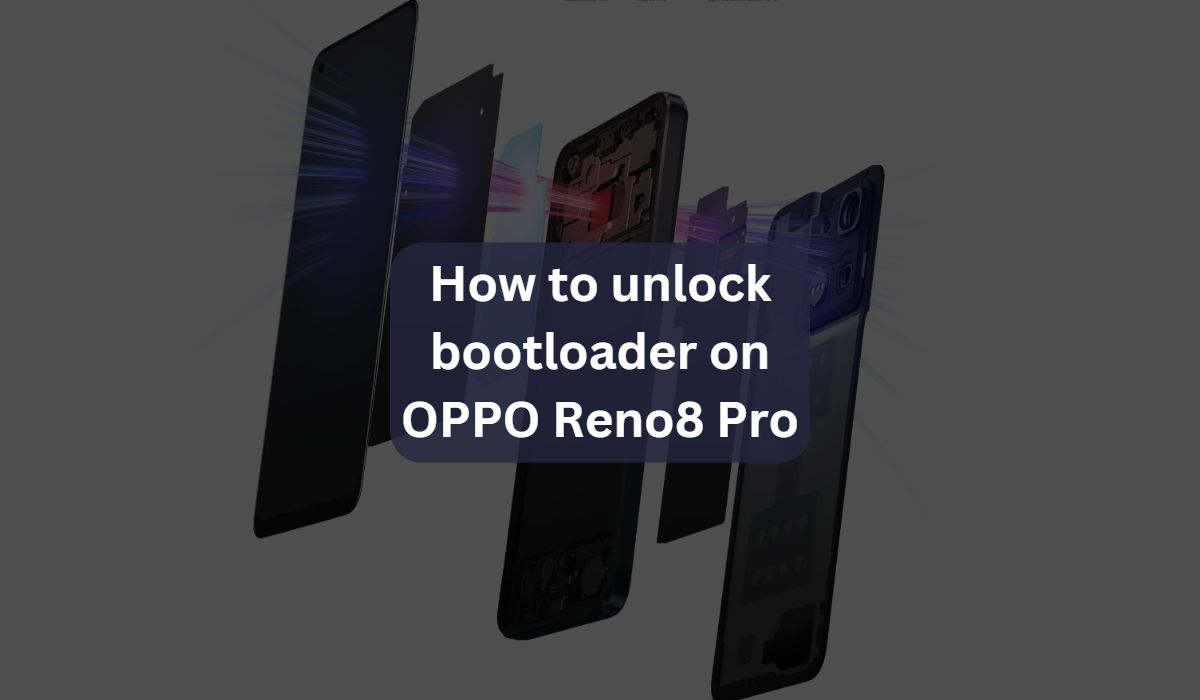
Unlocking a bootloader is an important step for gaining root access to your OPPO Reno8 Pro device. Furthermore, unlocking the bootloader will allow you to install third-party ROMs and custom kernels, which can improve the performance of your device.
We will go over step-by-step instructions on how to unlock the bootloader on the OPPO Reno8 Pro so that you can get full access to your device and its features. Read on for more details!
What is a bootloader?
A bootloader is a program that starts up your phone and loads the operating system. It is usually locked to prevent users from modifying the system, but you can unlock it on OPPO Reno8 Pro if you want to root your phone or install a custom ROM.
Once you unlock the bootloader, you will be able to flash a custom recovery and gain full access to the phone’s file system. This can be useful for troubleshooting problems or installing unofficial firmware updates.
How to unlock bootloader on OPPO Reno8 Pro?
If you want to unlock the bootloader on your OPPO Reno8 Pro, there are a few things you need to know first. Bootloader is a code that is executed when you boot up your phone. It checks for the presence of critical system files and initiates the boot process.
Most manufacturers ship their phones with locked bootloaders in order to prevent users from modifying the system. However, this also makes it difficult for users to root their phones or install custom ROMs. If you want to do either of these, you need to unlock the bootloader first.
Unlocking the bootloader will void your warranty and may cause damage to your phone if done incorrectly. Proceed at your own risk.
To unlock the bootloader on your OPPO Reno8 Pro, you’ll need a PC and a USB cable. Follow these steps:
- Download and install the Android SDK Platform-Tools on your PC: https://developer.android.com/studio/releases/platform-tools
- Enable Developer options and USB debugging on your phone: go to Settings > About Phone > tap Build Number 7 times to enable Developer options > go back to Settings > Developer options > enable USB debugging
- Connect your phone to your PC via USB cable
- Open a command prompt or terminal window on your PC and navigate to the platform-tools folder
- Type the following command into the command prompt
How To
How to fix Battery Draining issue on OPPO Reno8 Pro?
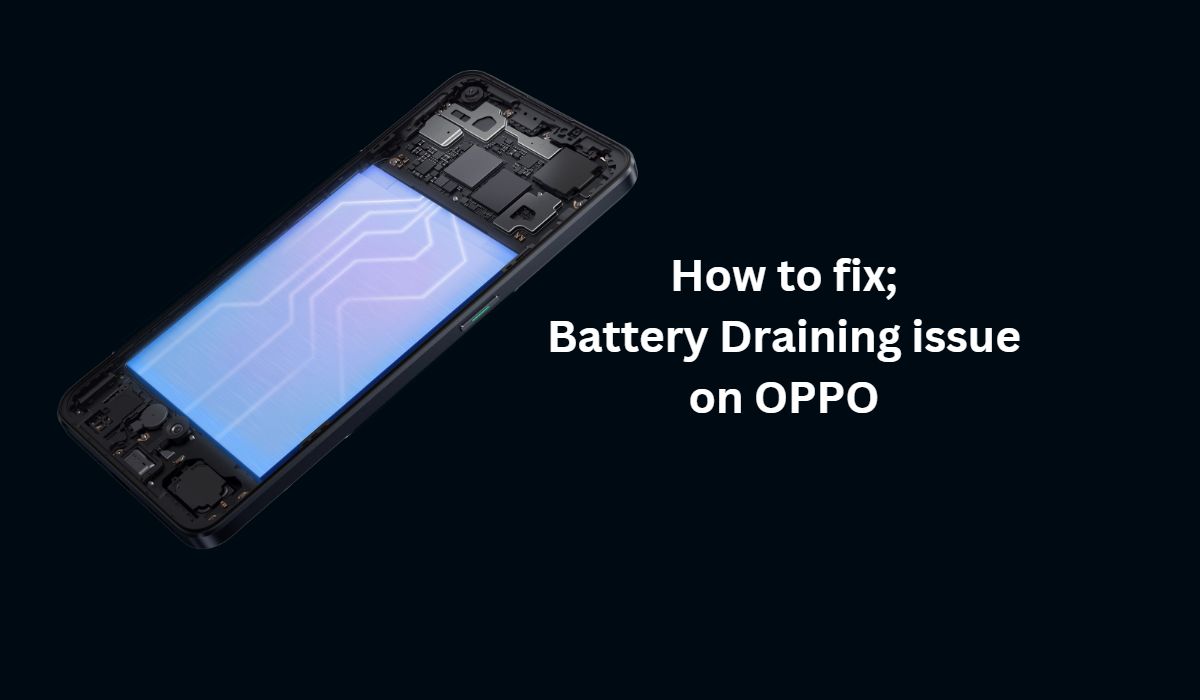
If you are using an OPPO Reno8 Pro and have been facing battery drainage issues, fret not! This article will help you fix the problem in no time.
How to fix battery draining issue on OPPO Reno8 Pro by looking into power saving settings, app optimization and more. Read on to learn how to make sure that your device is running optimally and get the most out of its battery life.
How to fix battery draining issue?
If you are an OPPO Reno8 Pro user, you might have come across the battery draining issue. This problem can be caused by a number of things, but there are some simple solutions that you can try to fix it.
Check for any power
Hungry apps: One of the most common reasons for battery drain is power-hungry apps. To check if any of your apps are causing the issue, go to Settings > Battery > App Battery Saver. Here, you will see a list of apps and how much battery they are using. If you see any app that is using a lot of battery, consider uninstalling it or using an alternative.
Reduce screen brightness: Another reason for battery drain is high screen brightness. To save battery, go to Settings > Display > Screen Brightness and reduce the brightness level. You can also enable the Adaptive Brightness feature which automatically adjusts the screen brightness according to the ambient light conditions.
Use Power Saving Mode: Power Saving Mode is a great way to save battery on your OPPO Reno8 Pro. This mode limits background data usage and reduces performance to help extend your battery life. To enable Power Saving Mode, go to Settings > Battery > Power Saving Mode and turn it on.
Update your apps: Outdated apps can also cause battery drain issues. Make sure that all the apps on your phone are up-to-date by going to Play Store.
It is evident that the battery draining issue on OPPO Reno8 Pro is a serious one and needs to be fixed as soon as possible. We hope you like guide and helpful for you.