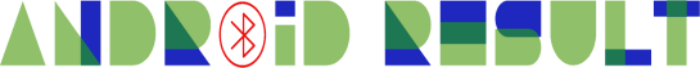Redmi
Redmi Book Pro 15 2022 notebook released from 5299 yuan

In Redmi’s recent new product release, the Redmi Book Pro 15 2022 notebook was officially released, equipped with 12th generation Core H45 processor and RTX 2050 independent display, 3.2K 90Hz high refresh screen. In 2022, the price range of 6,000 yuan is the first choice for thin and light notebooks.
The Redmi Book Pro 15 2022 is equipped with a 12th-generation Core H45 standard-pressure processor, with optional Core i5-12450H or Core i7-12650H, and the CPU performance can be released up to 55W. The highest optional RTX 2050 graphics card, Ampere architecture, supports RTX light tracking and DLSS, with 4GB video memory, the power consumption of a single card can reach 60W, and the performance is close to 80% of the RTX 3050 graphics card, which can not only meet the needs of mainstream 3A games, but also accelerate 3D Productivity applications such as rendering, video production, and more.
In terms of appearance, the Redmi Book Pro 15 2022 adopts 6 series aviation aluminum alloy and 170 precision ceramic sandblasting process, and the A and C surfaces adopt CNC integrated carving process, which is simple and stylish, and meets the aesthetic needs of various users.
- How to hide/ unhide photos and videos on Redmi Note 11
- How to recover deleted photos and videos on Redmi Note 11 smartphone
- How to enable double tap to lock screen feature on Redmi Note 11 Pro smartphone
- How to enable double tap to lock screen feature on Redmi Note 12 smartphone
- How to enable double tap to lock screen feature on Redmi Note 12 Pro smartphone
- How to hide and unhide photos and videos on Redmi Note 12 Pro
Redmi Book Pro 15 2022 is equipped with a 15.6-inch 3.2K 90Hz primary color screen, 3200×2000 high resolution and 90Hz high refresh rate, the picture quality is delicate and clear, and the refresh rate can be switched between 60Hz and 90Hz, which is suitable for different usage scenarios. At the same time, as a high-performance large-screen notebook, the whole machine is as light as 1.8kg and as thin as 14.9mm, with excellent portability.
At present, the machine has started pre-sale on major platforms, and it will be officially launched on March 24. Equipped with Core i5-12450H+16GB+512GB+nuclear display version, the starting price is 5299 yuan; Equipped with Core i5-12450H+16GB+512GB+RTX 2050, the starting price is 6499 yuan; Equipped with Core i7-12650H+16GB+512GB+RTX The initial price of the 2050 independent display version is 7199 yuan, and interested friends can pay more attention.
News
How to hide/ unhide photos and videos on Redmi Note 11

Redmi Note 11 has become the go-to mobile phone for many users, thanks to its advanced technology and innovative features. One of the features that make this device stand out is its ability to hide/ unhide photos and videos with just a few taps.
This feature can come in handy when you want to keep your private photos and videos away from prying eyes. In this blog post, we will go through the steps on how to hide/ unhide photos and videos on Redmi Note 11.
How to hide photos and videos
- Go to your Gallery and open your gallery images.
- Swipe screen right to left now album option will come.
- And long swipe it from “top to bottom”, now you will see an option Set Privacy Protection Password.
- Now you have to create Your Pattern Password and tap two times the pattern password.
- Now click on the Next button, after clicking on Next Mi id will appear.
- Now you have to put your Mi id and password and add it successfully.
- For hiding photos simply have to open the gallery and touch and hold the photos that you want to hide, then go to the bottom of the display and select “add to Album” now select “hidden album” and select ok.
- Tap on ok to hide this file.
How to unhide photos and videos
- For accessing hidden photos in gallery first you have to open Gallery.
- Swipe up to down.
- You have to choose Your Pattern Password, which was selected by you.
- Now you can see all the photos and videos.
We hope that this article has been able to provide you with some helpful tips and tricks for How to hide/ unhide photos and videos on Redmi Note 11. Now you can share your experiences or capture important information without any hassle!
How To
How to recover deleted photos and videos on Redmi Note 11 smartphone

If you have deleted photos or videos from your Redmi Note 11 smartphone, don’t panic! There are a few methods you can use to recover them.
In this article, we will discuss the best way to recover photos and videos from your device. Whether you accidentally deleted them or they were accidentally overwritten, there is a way to get them back! So don’t give up hope just yet; read on to learn about the different methods available and how to use them.
How to recover deleted photos and videos on Redmi Note 11
- First, open the Gallery
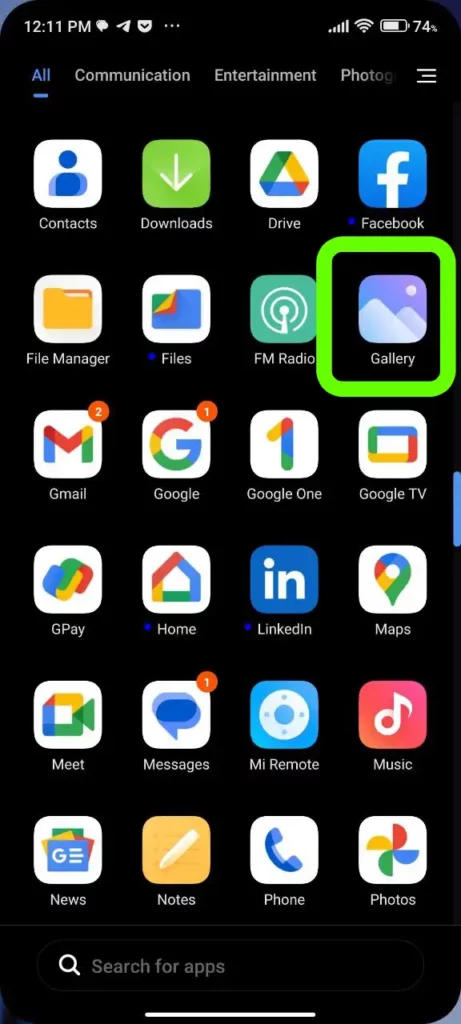
- Then, click Albums
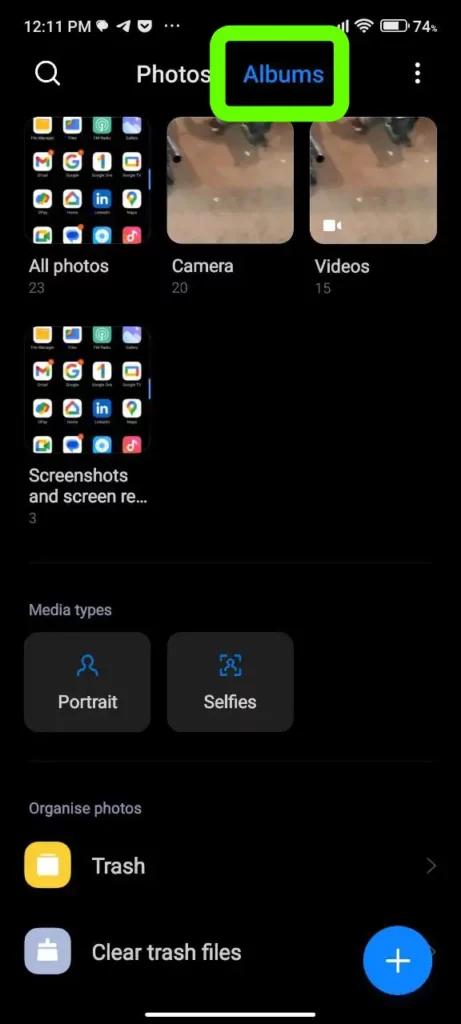
- Next, scroll down and click Trash bin.
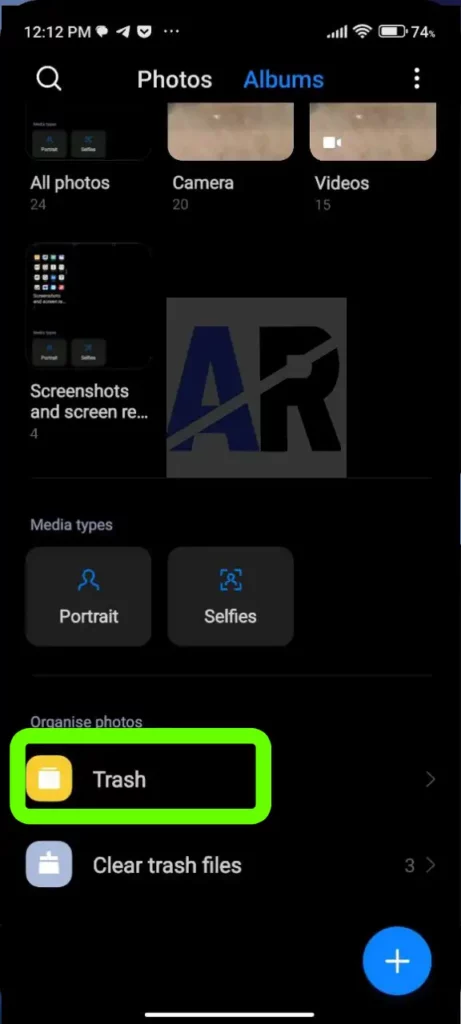
- Now, select the photos and videos you want to recover
- Finally, click Restore
- Done!
We hope that this article has been able to provide you with some helpful tips and tricks for taking screenshots on your device. Now you can share your experiences or capture important information without any hassle!
How To
How to enable double tap to lock screen feature on Redmi Note 11 Pro smartphone

If you own a Redmi Note 11 Pro smartphone, you may have noticed that the device does not come with a double tap to lock screen feature.
This can be quite inconvenient for those who don’t want to use the power button or fingerprint scanner on their phone just to lock it.
Fortunately, this feature can be easily enabled on your device with just a few steps. In this blog post, we will show you how you can enable the double tap to lock screen feature on your Redmi Note 11 Pro smartphone.
Enable double tap to lock screen feature on Redmi Note 11 Pro
- First, go to settings
- Then, click Home screen
- Now, click and turn on “Double tap to lock screen” option
- Done!
We hope that this article has been able to provide you with some helpful tips and tricks for How to enable double tap to lock screen feature on Redmi Note 11 Pro smartphone. Now you can share your experiences or capture important information without any hassle!