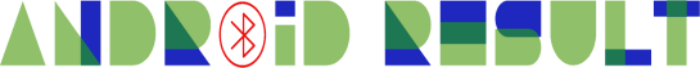Windows
How to install Windows 10 system on the most powerful game console

Once upon a time, the handheld and the computer system seemed to be two parallel lines that could not intersect, but today, as the most powerful handheld console, Steam Deck can be implanted into the Windows operating system. Currently, it can only run the Windows 10 system and does not support dual start up. This means that if you install Windows, it’s the only system you can use unless you uninstall it.
The specific installation method is to choose the more irreversible SSD installation or the safety-first SD card/U disk installation. Either way, the basic method is to download the Windows drivers on a USB stick .
First shut down, then go to the boot menu, then, hold down the volume down key and press the power key again. In the boot menu, you will choose the USB stick (or microSD card) to install Windows. Follow the directions there.
- All-in-One Guide: HP Laptop Shortcut Keys for Ultimate Efficiency
- System free advertising paid? Microsoft tests marketing ads on Windows 11
- How to install Windows 10 system on the most powerful game console
- Upgrade now! Microsoft fixes Windows 11 reset feature bug: prevents file leaks
- Windows 11’s new task manager is coming: Expose the new feature of Windows 11 performance
Since Steam Deck’s Windows driver is still very new and in its infancy, players are advised to be cautious and not install Windows now unless dual-booting is supported in the future. It is reported that at the moment you can only install Windows 10. Installing Windows 11 requires a new BIOS, which is currently in the works (fTPM support) and will be available soon.
Windows
All-in-One Guide: HP Laptop Shortcut Keys for Ultimate Efficiency

If you’re an HP laptop user, you’re in for a treat. This guide is designed to unlock the full potential of your HP laptop by exploring the wide range of shortcut keys available at your fingertips.
Whether you’re a student, professional, or casual user, utilizing shortcut keys can significantly enhance your productivity and streamline your daily tasks. From navigating through applications and managing windows to controlling media playback and adjusting system settings, we will delve into the world of HP laptop shortcuts to help you work smarter and faster.
Get ready to optimize your computing experience and uncover the hidden gems of your HP laptop’s functionality. Let’s embark on this journey together and become masters of efficiency with HP laptop shortcut keys!
Here is a list of various Windows 11 shortcuts for HP Laptop:
- Windows Key: Open or close the Start Menu
- Windows Key + A: Open the Windows 11 Action Center
- Windows Key + D: Show or hide the desktop
- Windows Key + E: Open File Explorer
- Windows Key + I: Open the Settings app
- Windows Key + L: Lock the computer
- Windows Key + M: Minimize all windows
- Windows Key + Shift + M: Restore previously minimized windows
- Windows Key + Number (1-9): Open the corresponding app on the Taskbar
- Windows Key + P: Open the projection settings
- Windows Key + R: Open the Run dialog box
- Windows Key + T: Cycle through the apps on the Taskbar
- Windows Key + U: Open the Ease of Access Center
- Windows Key + V: Open the clipboard history
- Windows Key + X: Open the Quick Link menu
- Windows Key + Arrow Keys: Snap windows to different positions
- Windows Key + Comma (,): Peek at the desktop
- Windows Key + Period (.) or Semicolon (;): Open the emoji panel
- Windows Key + Plus (+): Open the Magnifier tool
- Windows Key + Print Screen: Take a screenshot and save it to the Screenshots folder
- Windows Key + Spacebar: Change the input language or keyboard layout
- Windows Key + Shift + S: Take a screenshot using the Snipping Tool
- Windows Key + Ctrl + D: Create a new virtual desktop
- Windows Key + Ctrl + Left or Right Arrow: Switch between virtual desktops
- Windows Key + Ctrl + F4: Close the current virtual desktop
- Windows Key + Ctrl + F: Search for computers in a network
- Windows Key + Shift + Left or Right Arrow: Move an app or window between monitors
- Windows Key + Esc: Exit the Magnifier tool
These are just a few examples of Windows 11 shortcuts, and there are many more available to enhance your Windows 11 experience.
Windows
System free advertising paid? Microsoft tests marketing ads on Windows 11

Since Windows 11 was released, free has been its label. But after all, Microsoft is a commercial company and needs to make a profit, especially with billions of installed users around the world, advertising seems to be the simplest and most efficient business model.
Twitter user Florian broke the news that Microsoft has added some ads to the file manager of its Windows 11 Insider preview version , as follows:
The ad currently promotes Microsoft’s own products, mainly Microsoft Editor, and the ad says “write confidently in documents, email, and the web with advanced writing advice from Microsoft Editor.”
- All-in-One Guide: HP Laptop Shortcut Keys for Ultimate Efficiency
- System free advertising paid? Microsoft tests marketing ads on Windows 11
- How to install Windows 10 system on the most powerful game console
- Upgrade now! Microsoft fixes Windows 11 reset feature bug: prevents file leaks
- Windows 11’s new task manager is coming: Expose the new feature of Windows 11 performance
At present, the advertising marketing in the resource manager is only found in the preview version of Win11, and not in the stable version of other users, but technically both systems can have advertising.
Windows
Upgrade now! Microsoft fixes Windows 11 reset feature bug: prevents file leaks

Microsoft has released an updated version of Win11 KB5011493, which mainly solves the bug that Windows 11 reset cannot completely delete files. Resetting the computer is an important function in the Win11 system. Users can choose to keep personal files or not, and completely delete the system disk files. The latter mode is more secure and can prevent file leakage.
However, a bug was discovered not long ago in the reset function. If the user logs in to the OneDrive personal or business version, the files that have been downloaded to the local and synced cannot be automatically cleared.
These files will be stored in the system backup Windows.old folder, others can easily find the files that should have been wiped out, becoming a security hole.
Afterwards, Microsoft also confirmed this problem, but this time the repair action is still quite fast. Microsoft has solved the bug in the March cumulative update KB5011493 released yesterday, and it is better for enterprise users with high security requirements to upgrade the new patch as soon as possible.