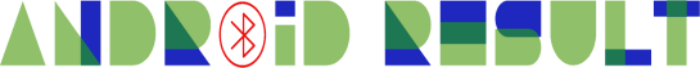How to Choose your inbox layout in Gmail

The first thing you need to do to make Gmail more “yours”, is to adapt the inbox to your needs. For that, you have to open the settings with the gear icon, and the Quick Settings menu will appear , where you will find the options to modify the appearance of Gmail. These are the available options:
- Density : Makes the rows of Gmail items more or less close to each other. This way, you can choose to have everything a little closer together and you can see more emails in the window, or separate it to have a cleaner look.
- Inbox type : You have various inbox layouts depending on your needs. In addition to the default, you can make items like priority items or unread emails appear at the top.
- Reading panel : You can divide the screen in two so that on one side you have the emails and on the other the content of the email you click on. You can disable this, which is the default, or choose to split the screen horizontally or vertically.
- Conversations : If you have this option activated, emails that share the same topic will be grouped together.
Read more Android 13: Easy to change user profile in the contact list
Solve the lack of storage space Google develops “App Archiving” function for Android

Google Play product manager Lidia Gaymond announced that Google has developed a feature called “App Archiving” for the Android operating system, which is designed to solve the problem of insufficient 64GB storage space. When you use App Archiving, you can release up to 60% of the storage space, and this function will not uninstall the application, nor delete the user’s personal data, but by deleting some functional components of the application, and These functional components are archived in order to achieve the purpose of “slimming” the mobile phone . When the user uses these applications again, the Android system will restore the archived functions.
- Solve the lack of storage space Google develops “App Archiving” function for Android
- Apple, Microsoft, Google all fail: products cannot be repaired
- Google: Chrome’s latest version is faster than Apple’s latest Safari
- Google Chrome 100 Beta Release: Marks the End of User-Agent Strings
- Google Maps shuts down Ukraine’s live traffic feature to protect local users
- How to Choose a custom theme in Gmail
This is also a good news for friends who use small memory mobile phones. It is worth noting that Google has provided App Archiving to developers, which is expected to be open to consumers later, so you can look forward to it.
What are your thoughts in front of the screen?
Apple
Apple, Microsoft, Google all fail: products cannot be repaired

You may know that some brands of equipment are easier to repair than others, but an influential publicity team may have just confirmed your guess. The Verge notes that the U.S. Public Interest Research Group has released a serviceability report card that assesses the ease of repair of devices (based in part on France’s repair scores) and companies’ overall stance on repairs across major laptop and phone brands. score. As you might guess, Apple, Google, and Microsoft are doing poorly, with a D-rated iPhone , and an F-rated — their historically sealed designs, lack of parts, and lobbying for right-to-repair legislation haven’t worked for them Win any score.
No company on the report received an A grade. However, there are some bright spots. Laptops from Acer, Asus, Dell, and Lenovo all received solid B grades for easier access to repair rights and fewer objections to repair rights, while Motorola was the only one to receive this for its relatively repairable phones. A mobile phone manufacturer of grades. HP and Samsung received C grades each.
PIRG’s goals are clear. As with its campaign to open up ventilator repairs, the interest group wants PC and mobile phone makers to incorporate repairability into their designs, after-sales services and politics. PIRG believes that products that are easier to repair can reduce e-waste and save money.
- Apple was fined 300 million yuan! Another big issue with “taxes”
- Another classic Apple retirement! Apple Watch Series 3 to be discontinued this year
- iPhone 15 Pro Video Announced: Screen Without Aperture Screen Four-Wide Width
- The iPhone 12 series is only 3049 yuan: the historically low price is slow!
- Apple’s “pill” punch-hole screen is about to end, iPhone 15 uses Face ID under the screen
- Ming-Chi Kuo: Apple Mac Studio is made in Malaysia and assembled in China
The tech industry is already evolving to some extent. Governments have stepped up pressure on IT companies to accept a “right to repair”, including a plan to enforce laws that support repairs. Some companies are already changing their stance, if in part to block potential legislation. Apple will start selling parts to customers this year, and Microsoft’s newer Surface devices are relatively simple to repair. PIRG’s influence may still help, but it’s not alone in pushing the tech world toward better maintainability.
Google: Chrome’s latest version is faster than Apple’s latest Safari

On March 8, Google said that the latest version of the Chrome M99 browser is faster and more responsive than Safari , even on Apple’s own Mac platform.
According to Google, its browser is the fastest on the M1 Mac, about 7% faster than Safari in benchmarks alone; while the Chrome M99 also set a speed record of 300 points in a benchmark created by the Apple WebKit team . Google notes that it tested it on a 14-inch MacBook Pro with a 10-core M1 Max chip and 64 GB of RAM, and then repeated the test on a 13-inch M1 MacBook Pro with 16 GB of RAM.
- Solve the lack of storage space Google develops “App Archiving” function for Android
- Apple, Microsoft, Google all fail: products cannot be repaired
- Google: Chrome’s latest version is faster than Apple’s latest Safari
- Google Chrome 100 Beta Release: Marks the End of User-Agent Strings
- Google Maps shuts down Ukraine’s live traffic feature to protect local users
Chrome ran 252 times per minute, plus or minus 8.6, while Safari had 185, plus or minus 46. There’s about a 30% difference on average, but there’s also a lot of variability in Safari.