#1 Mobile Tech News on 21 September : Samsung, Huawei, OnePlus, Nokia, LG, Moto, HTC, Oppo & more

You will be able to know Mobile Tech News on 21 September. Today we are here with daily tech news of Samsung, Huawei, OnePlus, Nokia, Xiaomi, LG, Moto, HTC, Oppo & more.
1.Samsung Galaxy A7 (2018) With Triple Camera Setup Launched: Price, Specifications
Samsung Electronics on Thursday announced the launch of its latest mid-range smartphone, Samsung Galaxy A7 (2018). in South Korea. It is the first phone from the company’s bandwagon to be released with a triple rear camera setup. Other highlights of the handset include a 6-inch full-HD+ Super AMOLED Infinity Display, Dolby Atmos audio technology, a side-mounted fingerprint sensor, and its 24-megapixel selfie camera. Let’s delve into the details of the Samsung Galaxy A7 (2018). Earlier this week, the South Korean giant announced the launch of the new Galaxy J4+ and Galaxy J6+, which are expected to launch in India by the end of this month.
2. Galaxy Note 9 tops European consumer ratings
According to SamsungCentral Samsung Galaxy Note 9 comes with powerful hardware specs that deliver the performance from top to toe. Recently, the Galaxy Note 9 has topped six European consumer ratings thanks to its overall competitive edge.
The device has won the No. 1 rating from major consumer magazines in Germany, the Netherlands, Italy, Spain, Portugal, and Belgium, according to Yonhap News.
3. Samsung Internet Beta Browser gets a UI overhaul
Samsung’s own Internet Browser is a popular alternative to Google’s Chrome on Android, especially since the company made it available for non-Samsung devices as well. Currently, the Play Store offers the app in two variants – stable and beta but the latter still appears to be a step behind the v.9.0 found on APK Mirror.
according to gsmarena The latest release brings a bunch of visual changes and appears to be more in line with the upcoming Samsung Experience 10 aesthetics. The first thing you will notice is the simplified navigation bar that now has a new menu button replacing the bookmarks shortcut.
4. Samsung Galaxy J4+, Galaxy J6+ quick review: The J series lives on
There have been reports that Samsung is planning to discontinue its entry-level Galaxy J line and will instead focus on expanding the Galaxy A series. It may be a while before we see Samsung make that move as the company just announced a couple of new Galaxy J phones. The Galaxy J4+ and Galaxy J6+ went official earlier this week and Samsung will be bringing these phones to India come Tuesday, September 25.
5. Huawei confirms its first foldable smartphone will also be its first 5G phone
We’re about to witness an exciting year in the history of the smartphone, as 2019 will bring us not only the first commercial foldable phones but also the first 5G devices, as carriers around the world will turn on their 5G networks. To add intrigue to a mystery, Huawei just confirmed that its first foldable handset will also be its first 5G phone.
Huawei earlier this year said that it wants to launch the world’s first foldable smartphone, putting pressure on Samsung. Until the news came out that Huawei is ready to challenge Samsung, it was widely believed that Samsung will claim that title. That may still be the case, as Samsung will unveil some details about its first ever foldable phone in November, during its developer conference.
6. Huawei Mate 20 Pro could have a clever camera and an odd bezel
The camera hardware on the Huawei Mate 20 and Huawei Mate 20 Pro might not be much different to the P20 range, but it sounds like the software could be getting upgraded, as there’s evidence of an Underwater Mode, AI Zoom and more.
The information was found by XDA Developers during an APK teardown of Huawei’s upcoming EMUI software, which means that Huawei is definitely working on these features, but that doesn’t guarantee that they’ll make it into the final build on the Huawei Mate 20 range.
7. OnePlus Among Top 5 Premium Android Phone Vendors Globally in Q2 2018
Driven by strong sales in India, China, and the UK, Chinese smartphone maker OnePlus entered the top five premium Android Original Equipment Manufacturers (OEMs) globally, in the second quarter of 2018, said a report on Wednesday.
According to HongKong based Counterpoint Research’s Market Monitor Q2 2018 report, OnePlus was one of the fastest growing brands in the $400-600 price segment as the global premium smartphone segment grew faster (+7 percent) than the overall smartphone segment (-1 percent) in the second quarter of 2018.
The premium segment, which consists of devices above $400, accounts for one-fifth of the global smartphone market.
8. OnePlus 6T Case Renders Confirm No Triple-Camera on Upcoming Flagship
Since OnePlus smartphones often take design inspirations from the phones of the sister company OPPO, it was assumed that the upcoming OnePlus 6T will have a triple camera system just like the one seen on the OPPO R17 Pro. However, there seems to be a change in plan as OnePlus has apparently broken away from the tradition of following the same design language.
9. OnePlus 6T Also Shipping Without the 3.5mm Audio Jack, Possibly to Increase Battery Life
According to ZGAR-branded cases of the OnePlus 6T that have shown up online, the phone will have a dual-camera setup at the back. The cases that are being sold on AliExpress have quelled rumours that claimed the OnePlus 6T will have a TOF sensor. This corroborates a recently leaked render which also showed a dual-camera setup. Since case makers are informed of a phone’s dimensions in advance, this seems like concrete evidence, but we still can’t be sure.
10. Nokia is working on a gaming smartphone
Gaming smartphones are so hot right now and it seems everyone is jumping on the bandwagon. After Razer, Asus, Xiaomi, Huawei, and ZTE introduced devices specifically marketed at mobile gamers, according to gsmarena Nokia has also stated its intentions. The Indian division of the company posted a teaser on all its social media channels about its plans to introduce a phone specifically tailored for gaming.
11. Nokia 7.1 Plus With Display Notch Leaked Ahead of HMD Global’s October 4 Event
Nokia brand licensee HMD Global has sent out invites for a media event to be held in central London on October 4 where the Finnish brand is expected to unveil a new smartphone, which could be the rumoured Nokia 7.1 Plus or Nokia X7. According to Gadget360 The upcoming smartphone has been in the news for the past few weeks but recent leaks give us a rather ambiguous look at the design of the Nokia 7.1 Plus. This event could also be for the largely rumoured flagship Nokia 9, however a report this week claimed that its launch has been pushed to MWC 2019 in the first half of next year.
12. LG V40 ThinQ specifications leak; Snapdragon 845 SoC, 8GB RAM expected
The company recently confirmed that it’ll be unveiling the V40 ThinQ on October 4, 2018, at an event in its home country of South Korea. As the launch date draws nearer, rumours and speculations about the upcoming flagship are also getting more frequent. Another piece of information has now surfaced online, giving us a clearer idea of the soon-to-be-announced smartphone’s hardware specifications.
According to BGR, The folks at Android Guides have managed to grab a picture highlighting the key specs of the V40 ThinQ, and they look great. If the picture is to be believed, LG V40 ThinQ will be powered by Qualcomm’s top-tier Snapdragon 845 SoC, paired with 8GB of RAM. If this is indeed the case, the V40 ThinQ will be the first LG smartphone to have this much RAM. As far as other specs go, we’re talking about a 6.4-inch QuadHD+ (most likely P-OLED, and with a notch) display wielding a resolution of 1440×3120 pixels, and a 19.5:9 aspect ratio.
If you liked this post share it on social (Facebook, Twitter, GooglePlus, Instagram, LinkedIn, Tumblr) media and consider checking out our other blog posts to stay updated with the latest Tech Content!
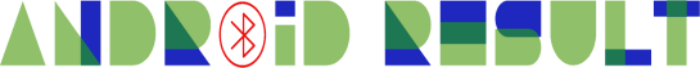
How To
How to enable the swipe to type or cursor control feature on Samsung keyboard?

In the ever-evolving world of smartphone technology, convenience and efficiency are paramount. Samsung, as a leader in innovation, recognizes this and offers users the incredible swipe-to-type and cursor control feature on its keyboard. This intuitive functionality allows you to effortlessly glide your finger across the keyboard, spelling out words with remarkable ease, or precisely navigate through text using a cursor.
This guide will be your key to unlocking the potential of these features, showing you how to enable swipe-to-type and cursor control on your Samsung keyboard. By delving into your device’s settings, you will discover the simple, yet powerful steps needed to harness these capabilities. Whether you’re a fan of swift, gesture-based typing or require pinpoint accuracy in editing text, Samsung’s keyboard offers you the tools to customize your digital communication experience. Join us as we explore the intricacies of enabling swipe-to-type and cursor control, elevating your typing and editing skills to new heights.
Enable the swipe to type or cursor control feature on Samsung keyboard
- Open the Settings menu, scroll down, and tap on the General management option.
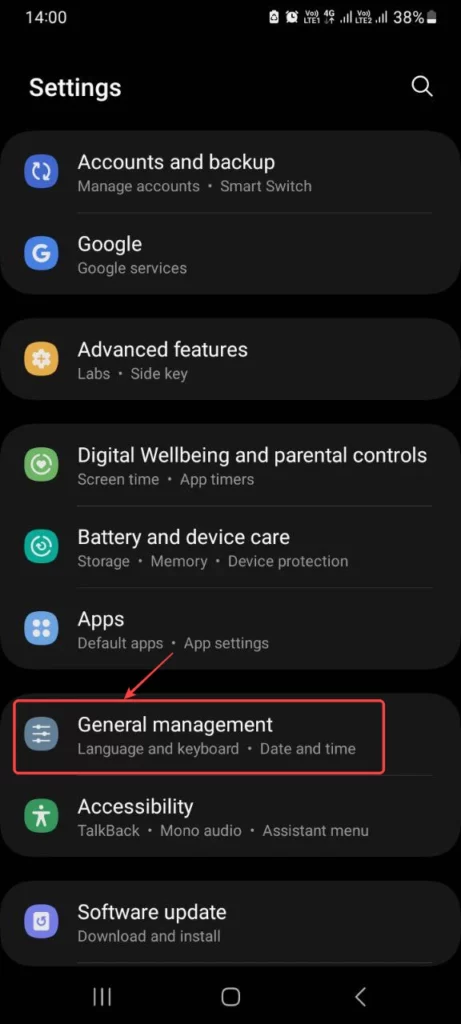
- Then, tap on Keyboard list and default.
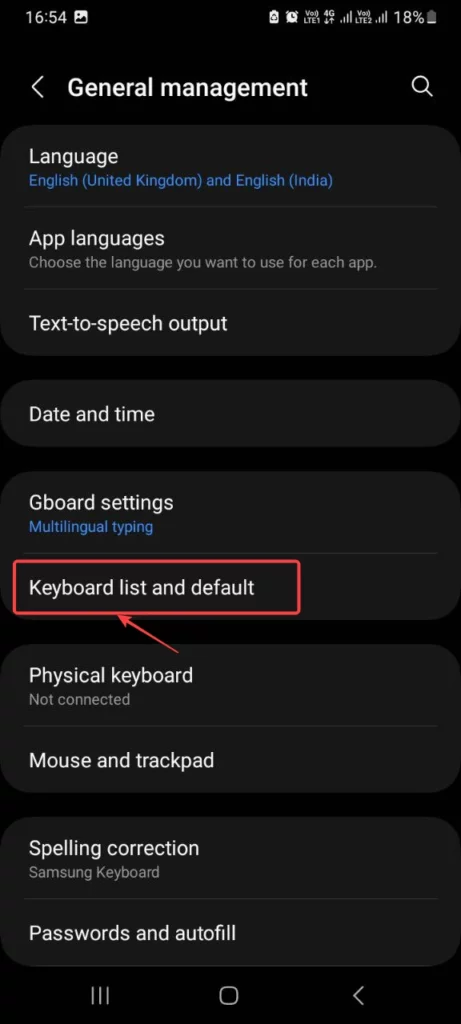
- Now, click on the Samsung Keyboard option.
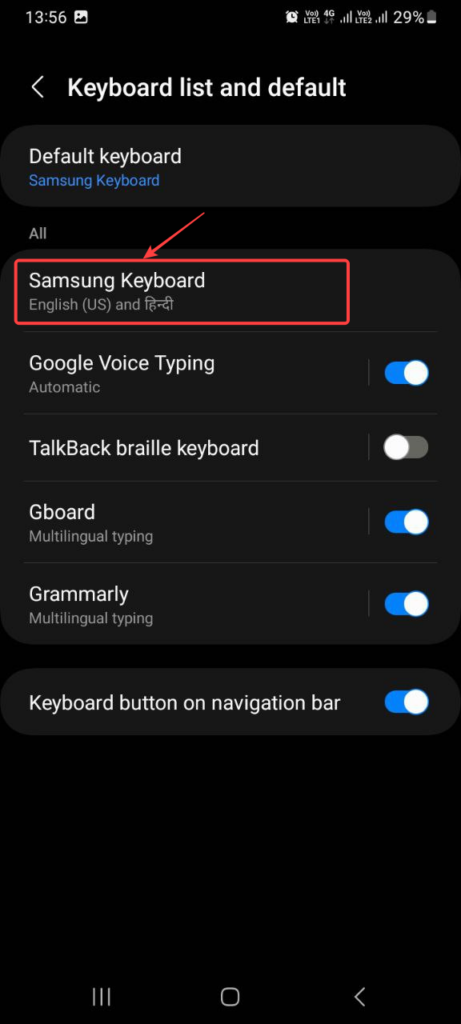
- Here, scroll down and tap on the Swipe, touch, and feedback option.
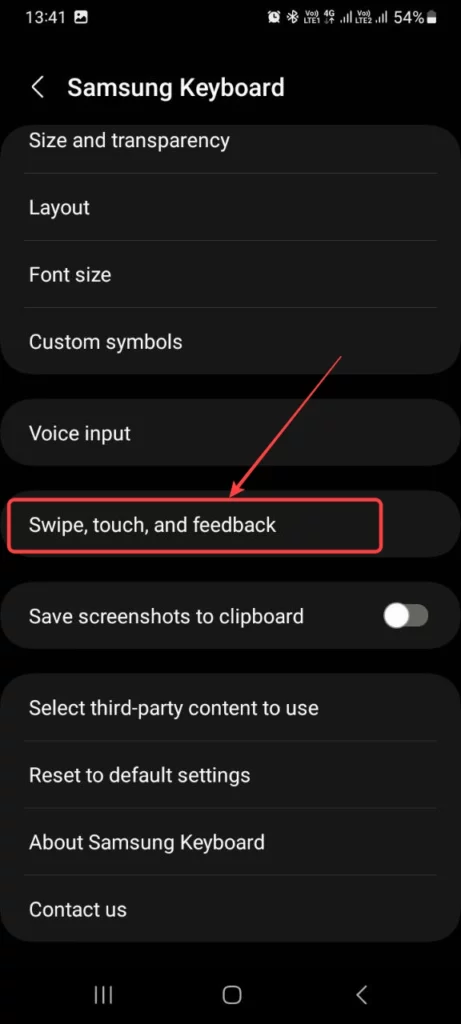
- Click on the Keyboard swipe controls option.
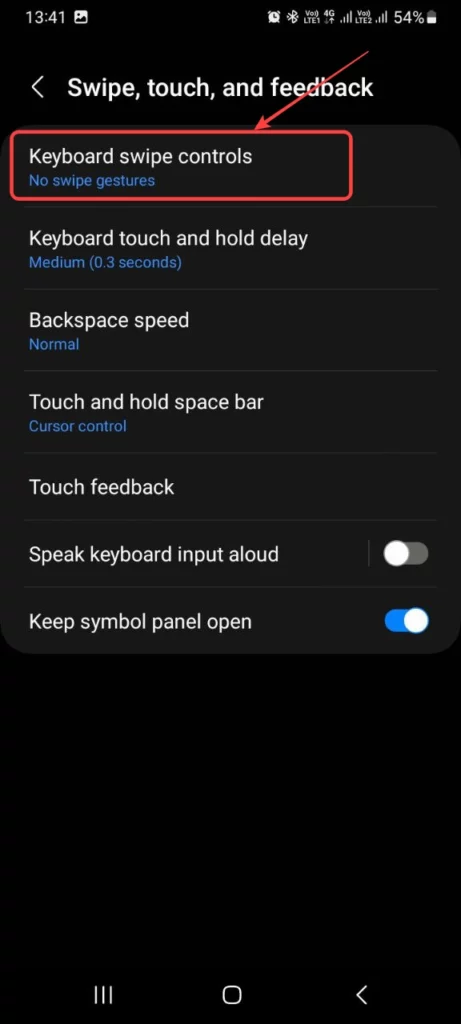
- Finally, you can turn on the Swipe to type or Cursor control feature.
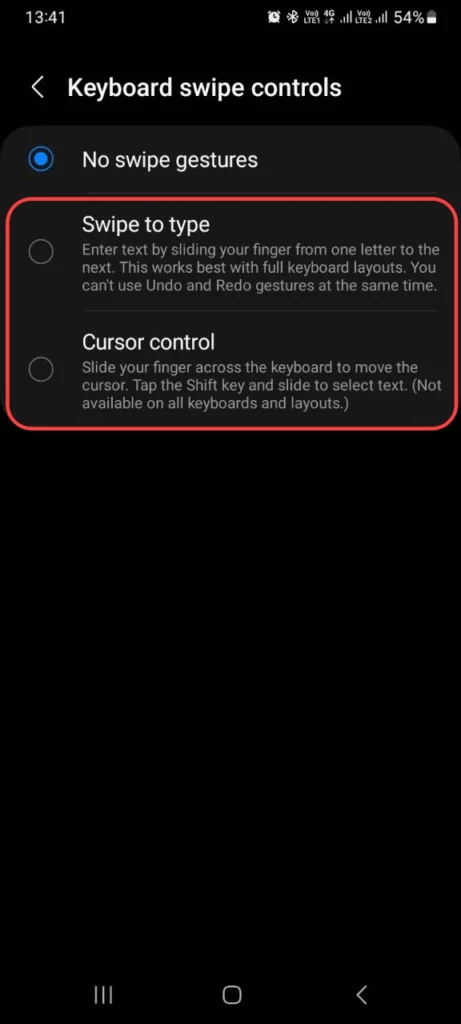
We hope that this article has been able to provide you with some helpful tips and tricks for How to enable the swipe to type or cursor control feature on Samsung keyboard. Now you can share your experiences or capture important information without any hassle!
Software
Fliki AI Free Trial 2023: Try Fliki ai for FREE!

In today’s fast-paced digital world, content creation has become a crucial aspect of communication.
Whether you’re a business owner, educator, or content creator, the ability to generate engaging audio and video content is crucial.
That’s where Fliki AI steps in, offering a seamless solution to transform text into captivating videos and lifelike speech.
In this blog post, we’ll dive into the world of
Unveiling Fliki AI: Transforming Text to Videos and Speech
Fliki AI is a cutting-edge text-to-video and text-to-speech creator that empowers individuals and businesses to craft high-quality multimedia content within minutes.
It’s designed to bridge the gap between text-based information and dynamic audiovisual presentations.
With Fliki AI, you can bid farewell to the complexities of video editing and laborious voiceovers. Whether you’re explaining complex concepts, narrating stories, or presenting information, Fliki AI has you covered.
How to Start Your Fliki AI Free Trial: Easy Step-by-Step Guide
Getting started with Fliki AI’s free trial is a breeze! Follow these simple steps to activate your trial and begin exploring the fantastic features it offers.
Step 1: Click on the special link provided to access the right page for activating your free trial.
Step 2: Look at the picture below and tap the “signup for free” button.
Step 3: On the left side, you’ll see options to either log in if you already have an account or create a new account. Choose one and sign in.
Step 4: Click the “start creating” button.
Congratulations! You’re all set to use Fliki AI’s Free Trial without any charges.
The best part is, you don’t need to provide any credit card information to activate the free trial, and there’s no limit to how much you can try it out.
The Power of Fliki AI Features:

Effortless Text-to-Video Conversion: Fliki AI streamlines the process of turning your written content into captivating videos. Simply input your text, and Fliki AI works its magic by generating engaging visuals that complement your message.
Natural Text-to-Speech: With its advanced text-to-speech capabilities, Fliki AI offers a range of natural-sounding voices to choose from. Your content will come to life with human-like intonation, making it more relatable and engaging for your audience.
User-Friendly Interface: Fliki AI boasts a user-friendly interface that requires no technical expertise. It’s designed for everyone, regardless of their familiarity with video editing or audio production.
Customization Options: Customize your videos with a variety of styles, fonts, and layouts to match your brand’s identity. Tailor your content to resonate with your target audience effectively.
Library of Visuals: Access a vast library of images and animations to enhance your videos further. Fliki AI ensures that your content is visually appealing and professional.
Founder’s Vision: Empowering Content Creation
Behind Fliki AI’s innovation stands Sabir Ahmed and Atul Yadav, visionary entrepreneurs who recognized the need for simplifying content creation.
Their vision was to provide individuals and businesses with a tool that democratizes multimedia content production, enabling anyone to communicate their ideas effectively.
The founder’s dedication to democratizing content creation aligns with Fliki AI’s core mission: to break down barriers and empower people to share their stories, products, and knowledge through visually appealing videos and compelling voiceovers.
Unlock Your Creative Potential: Start Your Fliki Free Trial
Experience the magic of Fliki AI firsthand by taking advantage of the free trial.
This risk-free opportunity allows you to explore the features, create your own videos, and witness the transformation of your text into engaging multimedia content. Embark on a journey of seamless content creation with Fliki AI today!
Conclusion: Fliki AI Free Trial
In a world where content speaks volumes, Fliki AI emerges as a game-changing solution for crafting impactful videos and voiceovers effortlessly.
With its intuitive interface, versatile features, and commitment to democratizing content creation, Fliki AI empowers both seasoned creators and novices to share their narratives in a captivating manner.
Don’t miss out on the chance to explore Fliki AI’s potential
How To
How to adjust the size of the Samsung Keyboard?

In the realm of smartphone customization, the ability to adapt even the tiniest details can significantly enhance your digital experience. The size of your keyboard, for instance, plays a crucial role in your typing comfort and efficiency. Samsung, a pioneer in user-centric innovations, has provided a solution that allows you to tailor the keyboard size according to your preferences. This guide will walk you through the steps required to seamlessly adjust the size of the Samsung Keyboard, putting the power of personalization in your hands.
By exploring your device’s settings, you’ll uncover the means to resize the keyboard, whether you’re looking to maximize screen real estate for larger keys or seeking a compact layout for one-handed usage. Whether you’re a swift typist or someone who values precision, this functionality empowers you to fine-tune your interaction with your Samsung smartphone. Join us as we delve into the intricacies of resizing the Samsung keyboard, and unlock a new level of comfort and efficiency in your digital communication.
Adjust the size of the Samsung Keyboard
- Open the Settings menu, scroll down, and tap on the General management option.
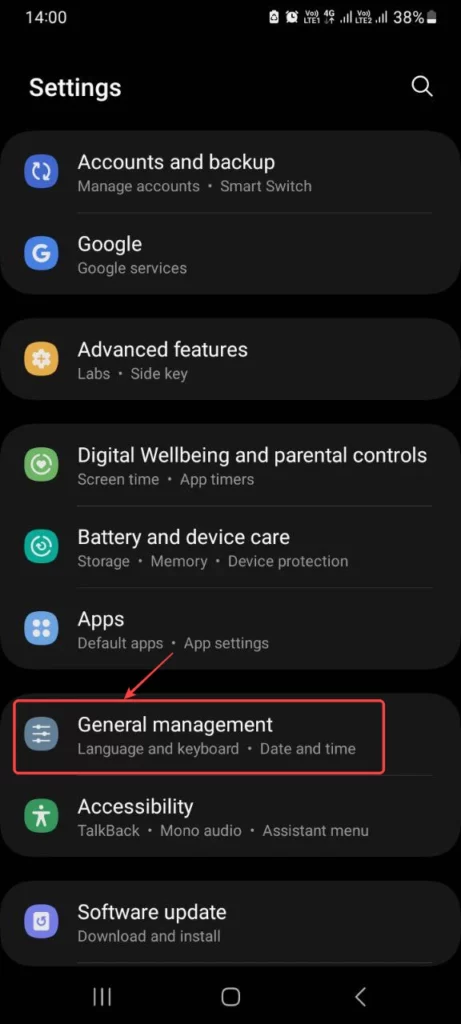
- Then, tap on Keyboard list and default.
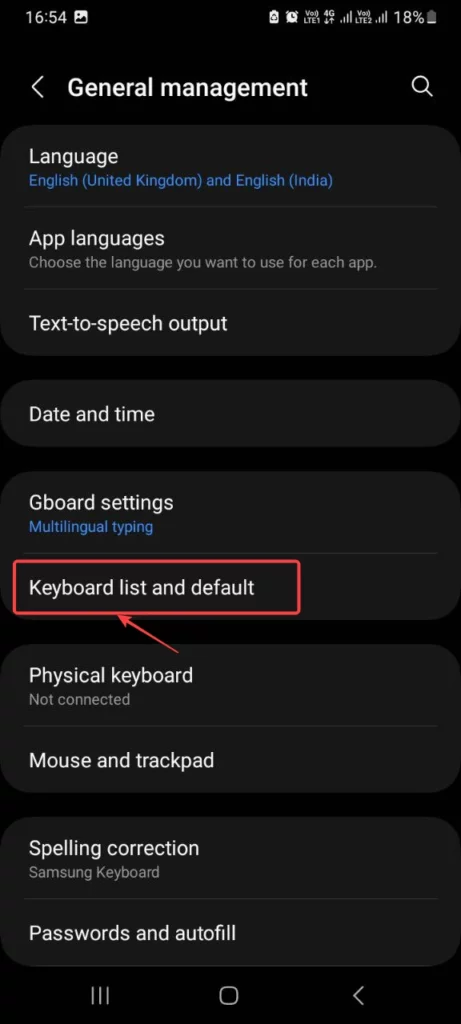
- Now, click on the Samsung Keyboard option.
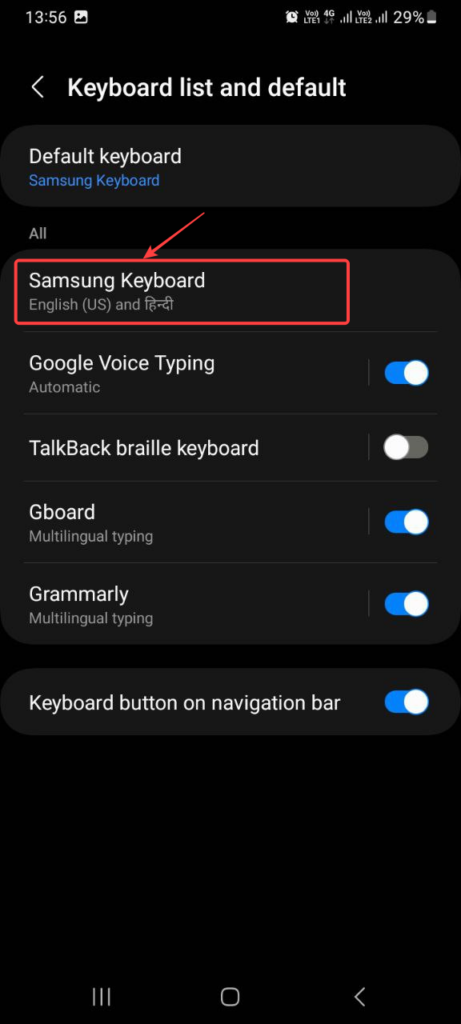
- Here, scroll down and tap on Size and transparency.
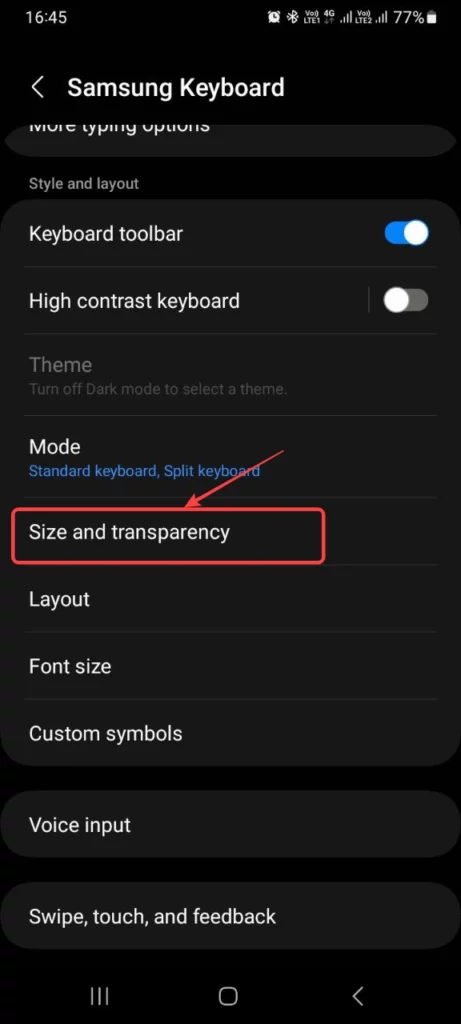
- Finally, you can drag the handles on the sides of the keyboard to adjust its size.
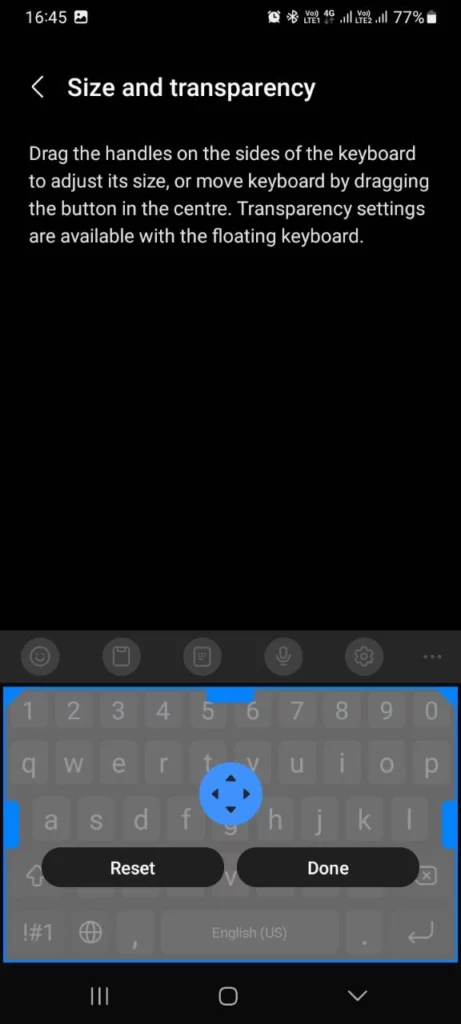
We hope that this article has been able to provide you with some helpful tips and tricks for How to adjust the size of the Samsung Keyboard. Now you can share your experiences or capture important information without any hassle!